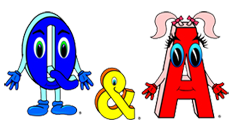Frequently Asked Questions
Below are some frequently asked questions about Game2Learn educational products.
1. Are these products suitable for preschool children?
The design of the products and the scope of math concepts they cover can be used to provide a starting point for younger children to develop their initial understanding of mathematics. They may need some initial coaching and support from a parent or teacher to help them understand how to use the products but as they become familiar with the design and the activities they should start to become more self-directed. We would suggest you start with Math Foundations with Q&A and work up from there.
2. Will these products run on a device using an Apple operating system?
Sorry no. The current range of products will not run on Apple operating systems.
3. When I put the CD into my drive it will not run unless I go into ‘My Computer’, click on the CD-drive, then click on the Foundations icon on the disk. Is this normal?
No. Game2Learn products are designed to automatically start up when placed in a CD drive. It sounds like the Auto-Run setting on your CD drive is not activated. Check your CD drive settings and activate the Auto-run option.
4. Will your products run on a digital whiteboard in a classroom?
While primarily designed to run on desktop computers, laptops and notebooks, some teachers have used them on digital whiteboards. Feedback from them indicates that they do operate on digital whiteboards but the currency of the whiteboard’s software does impact on their performance. Newer versions of the software seem to works best. However, the need to ‘double tap’ objects before they can be moved on the screen appears to be the main issue.
5. When I put the CD in it seems to take a while to load. What can I do?
Your computer’s hardware configuration will impact on the speed and effectiveness of the CD. The issue you raise sounds like a hardware problem. Check your computer’s specifications against the minimum requirements listed on our website. If they are lower than the minimum requirements that will be why the CD is slow to load. Rather than buying a more powerful computer you can increase the speed of the program loading by copying the program from the disk and pasting it on your desktop.
6. When I open Foundations with Q&A it is squashed up on the screen. How do I make it look in proportion?
The size (and resolution) of your computer screen will impact on the appearance of the program. We recommend a wide flat screen (LED) monitor be used. This will give you a better looking image as well as keeping the whole image in proportion. A minimum resolution of 1280 pixels X 1024 pixels will give the optimal viewing experience.
7. I have looked in all of the game shops and book shops in my area and I can’t find your CDs anywhere. How can I buy them?
Game2Learn education products are not available in stores. They are sold exclusively through our website. Check the ‘Buy Products’ page for more information.
8. Why do I need to re-license my CDs every year?
Game2Learn education products are aligned to the Australian and State curricular. We only offer our products an annual, single user license to ensure that they continually and accurately reflect the latest curiculum requirements. As educational requirements change, we update our products to address these changes by adding and removing learning content as required. This way our customers can be assured that the Game2Learn products they use are current and relevent to the learning needs of their children. To offset this ongoing cost to our customers, each of our products include hundreds of varied activities. This represents less than 10 cents per learning activity, per year, that can be used over and over throughout the year. Also consider that there are no additional internet costs associated with a subscription to an online learning service.
Featured Product
Math Foundations
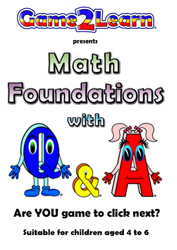 Math Foundations with Q&A is based on early learning principles and designed to foster independent learning skills. Math Foundations with Q&A helps children develop a sound understanding of:
Math Foundations with Q&A is based on early learning principles and designed to foster independent learning skills. Math Foundations with Q&A helps children develop a sound understanding of:
• Grouping
• Shapes
• Measuring
• Telling time
• Ordering
Designed to also support the Foundation Year of the Australian and State Curricula and 21st century digital learning principles, Math Foundations with Q&A includes more than 340 interactive learning objects across the Learn, Play and Check sections.